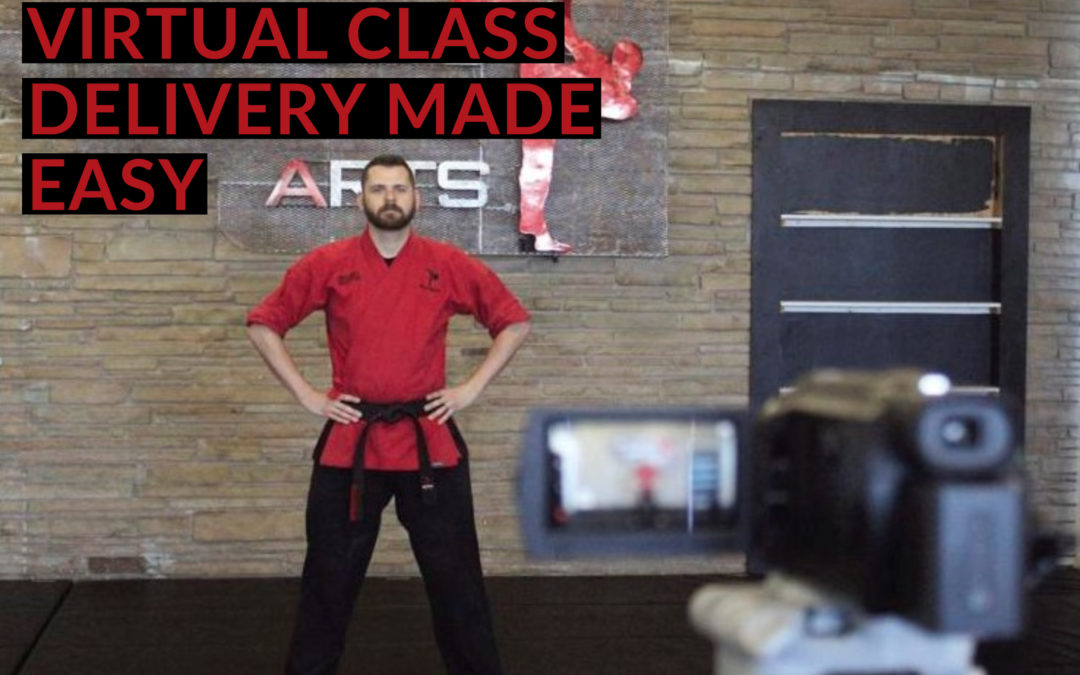As a gym owner or manager, possibly having been forced to close your gym due to social distancing measures, read on to learn how you can use the free Combat Academy platform to deliver video based online training classes and content to engage with your members and broaden your reach.
Combat Academy is an app-based platform for tracking, coaching and sharing combat sports activities. A complete community for martial artists, gyms, coaches and fans of MMA, BJJ, Boxing, Muay Thai, Karate, Judo, Wrestling and more.
For combat sports practitioners the platform allows members to do away with the need to keep a pen and paper or spreadsheet based journal, and instead;
Use the app to save all stats and efforts for future analysis;
Capture video and photos from training sessions;
Set and track progress towards goals;
Give and receive feedback from coaches and the community.
For gym owners, coaches and trainers it also provides an additional channel to engage and coach your current students, a way to reach new members, and during these times of social distancing, an efficient way to deliver virtual classes.
Please read on to learn more about the features and how you can get established on the platform. Creating and using an account is completely free.
Quick Start Guide
In a hurry to get started? Jump straight in by completing these simple steps:
1. Sign up
Sign up to the web app or download the mobile apps. Check our step by step sign-up guide here. Make sure you designate the new profile as a Gym account as explained in the guide.
2. Upload video content
Once you have established your Gym account you can immediately start uploading any video content you already have. Use the Add Activity or Add (Quick) Post from the main menu to start the process. We have a video guide here. There are no current restrictions on the amount and length of video you can upload.
Note that Combat Academy currently does not support live streaming of video. If you wish to live stream some of your classes, we recommend using Zoom and we encourage you to check out this guide. Once you have finished live streaming a class you can download the video from your streaming platform and upload it to Combat Academy to make it available to your members or the community in general.
3. Invite your members
Use the “Invite Your Friends” button in the app (or the Share icon when viewing your Gym profile page) to invite your gym members to create a profile on the platform. Ask them to designate your gym as their Primary Gym. That will ensure that all your content appears in their dedicated Gym feed. If you plan to post restricted content your members should also explicitly follow your gym account.
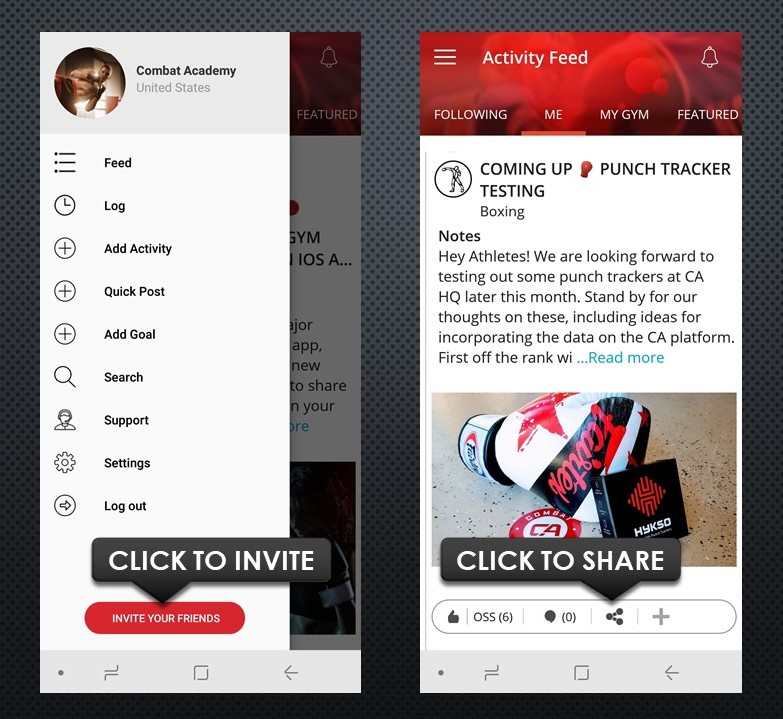
4. Set privacy options (optional)
If you want to restrict the video content you publish to your paying members only, you can achieve that through the privacy settings. Just go to Settings | Privacy & Notifications and set the “Default Activity Visibility” to FOLLOWER and “Explicit Follow Approval” to YES. This will ensure that by default only members you approve can see your published content. You can learn more about our privacy settings here.
Combat Academy Feature Highlights
Key features for gyms
Dedicated Gym Accounts – Create dedicated account for the gym you manage and add a gym profile page with key gym info listed and accessible on and off the platform. Note that to create a Gym account your gym must already have a Google Business Profile established as we use a Google My Business Search to find the name of your gym during onboarding. For more info about Google Business Profiles please see this link.
Connect with your students – Once your students join the platform (with regular Athlete accounts) and set their primary gym to match your gym, you can follow them to keep track of their training activities and you can have them follow your gym account enabling you to share updates, photos and video with them.
The “My Gym” feed – We added this to make it even easier to follow activities in an Athlete’s primary gym. This shows all activities and posts from all members of the same primary gym (as long as their privacy is not restricted). Unlike the “Following” feed, it is not necessary to explicitly follow other athletes to see their posts and activities in the “My Gym” feed.
Posts – Posts are non-training related updates. They can include photos and video, but unlike activities they do not include any time and technique breakdown data. Use posts to promote upcoming events, share video and notes from seminars and training sessions, publish schedules, share results of belt tests, promote your gym to non-members and anything else you can think of.
Video Comments – Easily review students videos and techniques to give them feedback, encouragement and insight.
Technique Tags & Library – Tag videos and techniques posted by your gym or academy for students to bookmark and review.
Privacy – The built-in privacy controls will allow you to manage who follows your gym account (and thus can see content reserved for followers only) and set a privacy level (private, followers, public) for each post you make on the platform.
Social Sharing – Gym profiles and posts can be shared to Facebook, Instagram and other social networks and will include a thumbnail of the featured video or photo. As long as the post privacy is set to public anyone can view further details by following the link in the social post, however to engage (comment or give Oss) with the post they would have to have (or create) their own Combat Academy account.
Check out the following guides to learn more about how to make use of the Gym account features:
> What to do if someone has claimed your verified gym account
Key features for athletes
Training Journal – Log and record all your training sessions; track your time spent, add videos, pictures, and stats of your session, and get a snapshot of your training for each session.
Goal Setting – Set goals based on techniques, time, and sessions to motivate and inspire your training progression.
Technique Library – Add your own, or other’s videos to your training technique library to study and practice. Add unique technique tags to filter and sort videos for easy access.
Connect, Comment & Share – connect with other athletes on the platform. Offer and receive comments and Oss. Share your latest activities on your social media channels
> Read about why we created Combat Academy
> Learn about our web app stats and analysis features
> See our FAQ for answers to common questions
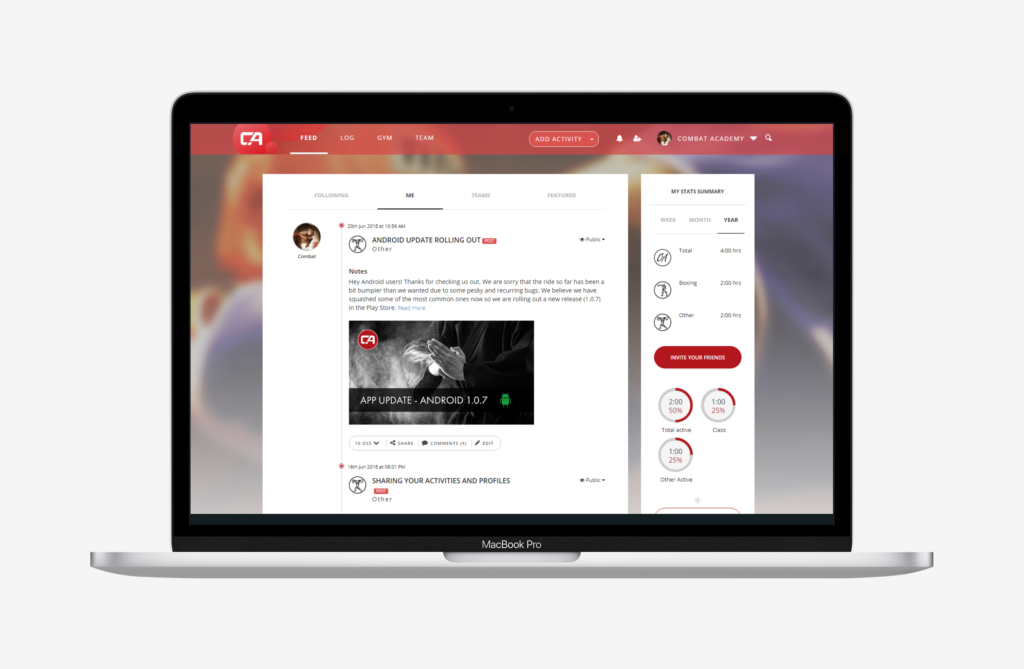
Notes on video formats
Depending on the original resolution of your video it is likely that you will want to compress its size before uploading to Combat Academy. There are many mobile and desktop apps that can handle this task, including some free ones. This is a good online resource.
Try not to go above a resolution of 1080p. A resolution of 720p is a great balance between quality and size. We can handle most common video file formats, including MP4, MOV, AVI and WMV.
Top image credit: Photo by Michael Bauer of Dustin Matthews @ Matthews Martial Arts